Dist::Zilla Needs Support The first
It is support day here at the Dist-Pen
Today I am going to look a the [Support] section plug-in. This is one of the more fancy plug-in that I have looked as so far as it tries to add in not one section but up to four all under the 'Support' section.
The four are 'Perl Doc', 'Websites', 'Bugs / Feature Requests' and 'Source Code'
Obviously this plug-in will be very useful on large projects that may need for all four of the sections or perhaps the lazy programer who wants to cover off a number of things with only one plug-in.
The first thing I have to do is get rid of all the similar content I have been adding over the past few posts
[Contributors]
all_modules=1
--[Availability]
--[Bugs]
[Legal]
and then for starters just add in the default like this
[Contributors]
all_modules=1
++[Support]
I then installed the plug-in and then the good old clean and build with dzil to get
=head1 SUPPORT
=head2 Perldoc
You can find documentation for this module with the perldoc command.
perldoc Database::Accessor
=head2 Websites
The following websites have more information about this module, and may be of help to you. As always,
in addition to those websites please use your favorite search engine to discover more resources.
=over 4
=item *
MetaCPAN
A modern, open-source CPAN search engine, useful to view POD in HTML format.
L<https://metacpan.org/release/Database-Accessor>
=item *
Search CPAN
The default CPAN search engine, useful to view POD in HTML format.
L<http://search.cpan.org/dist/Database-Accessor>
=item *
RT: CPAN's Bug Tracker
The RT ( Request Tracker ) website is the default bug/issue tracking system for CPAN.
L<https://rt.cpan.org/Public/Dist/Display.html?Name=Database-Accessor>
=item *
AnnoCPAN
The AnnoCPAN is a website that allows community annotations of Perl module Documentation.
L<http://annocpan.org/dist/Database-Accessor>
=item *
CPAN Ratings
The CPAN Ratings is a website that allows community ratings and reviews of Perl modules.
L<http://cpanratings.perl.org/d/Database-Accessor>
=item *
CPANTS
The CPANTS is a website that analyzes the Kwalitee ( code metrics ) of a distribution.
L<http://cpants.cpanauthors.org/dist/Database-Accessor>
=item *
CPAN Testers
The CPAN Testers is a network of smoke testers who run automated tests on uploaded CPAN distributions.
L<http://www.cpantesters.org/distro/D/Database-Accessor>
=item *
CPAN Testers Matrix
The CPAN Testers Matrix is a website that provides a visual overview of the test results for a distribution on various Perls/platforms.
L<http://matrix.cpantesters.org/?dist=Database-Accessor>
=item *
CPAN Testers Dependencies
The CPAN Testers Dependencies is a website that shows a chart of the test results of all dependencies for a distribution.
L<http://deps.cpantesters.org/?module=Database::Accessor>
=back
=head2 Bugs / Feature Requests
Please report any bugs or feature requests by email to C<bug-database-accessor at rt.cpan.org>, or through the web interface at L<https://rt.cpan.org/Public/Bug/Report.html?Queue=Database-Accessor>. You will be automatically notified of any progress on the request by the system.
=head2 Source Code
The code is open to the world, and available for you to hack on. Please feel free to browse it and play with it, or whatever. If you want to contribute patches, please send me a diff or prod me to pull from your repository :)
L<https://github.com/byterock/database-accessor>
git clone https://github.com/byterock/database-accessor.git
so it does give me a good deal of POD with little input on my part.
This plug-in uses attributes to control most of the content you just saw. To start I could have the above blurb appear on each of my systems POD by setting the 'all_modules' to true. In my case I do not want that so I will leave it to the default off.\
The next attribute is the 'perldoc' which controls this blurb
=head2 Perldoc
You can find documentation for this module with the perldoc command.
perldoc Database::Accessor
you can either turn it on (the default) or off. Myself I never liked this blurb so I think I will turn it off.
The next attribute is 'bugs' and this one allows you to control what bugtracker you are using. By default it uses rt.cpan.org now in my project I want to still use the same sort of report as in this post. So all I have to do is tell the plug-in to get the tracking data from the 'metadata' so I am going to give that a try.
I can also change the output content of the 'bugs' blurb by using the 'bugs_content' attribute. This is a template so I can use both the {{EMAIL}} and {{WEB}} in my custom blurb.
The 'websites' attribute lets me control that rather long list of sites that the default 'all' produces. I thing I will cut that down to just one imaginary one called Database.Accessor.org for now
Like 'bugs' I can control the outputted content of 'websites' with the 'websites_content' attribute.
'irc' is another attribute and you can add yet another blurb starting with 'Internet Relay Chat' I don't have one of these yet so I am going to give is a miss for now.
'irc_content' lets you enter add a custom blurb that proceeds the list of 'IRC' channels you include
'repository_link' lets you set up a the repository or 'Source' blurb as my first run above shows it knows that I am using GitHub so no need to change that. Though you can set it up to show either 'web' or 'url' if you only want on of them 'none' for none or leave it as the default of 'both'
Like the others there is a 'repository_content' attribute as well as I am not partial to it so I will be changing that about.
Finally there are the 'email' and 'email_content' attributes that can be used to output email blurb,
So quite allot for a post so I guess you will have to wait for part two to see how I use them all to get the 'Support' section I really want.
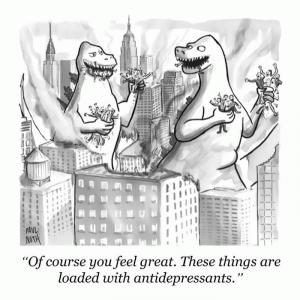
 Long time Perl guy, a few CPAN mods allot of work on DBD::Oracle and a few YAPC presentations
Long time Perl guy, a few CPAN mods allot of work on DBD::Oracle and a few YAPC presentations
Leave a comment