Installing Parley
This article is a simple guide to installing and running Parley on a remote/virtual server. It doesn’t cover modifiction, extension and configuration. I hope to cover this in a separate entry.
I’ve been meaning to write this for some time, partly inspired by passing comments from people who’ve tried but found it too difficult or confusing.
Pre-requisites
- Linode server
- Ubuntu installed (9.10?)
- User account: parley
Guide written using perl v5.10.0 (yes, I know!)
Use screen
screen
sudo su - parley
Install local::lib
mkdir -p $HOME/parley/{parley.pl,sandbox}
cd $HOME/parley/sandbox/
wget http://search.cpan.org/CPAN/authors/id/G/GE/GETTY/local-lib-1.006005.tar.gz
tar zxf local*gz
cd ./local*
perl Makefile.PL --bootstrap
make test && make install
echo 'eval $(perl -I$HOME/perl5/lib/perl5 -Mlocal::lib)' >>~/.bashrc
source ~/.bashrc
Install Parley
cpanp
s conf prereqs 1; s save
install Parley
Keep half an eye on it, but expect a reasonable wait while the dependencies are installed.
Set::Object
I had some problems with Set::Object
CPAN Terminal> i Set::Object
Installing Set::Object (1.28)
WARNING: This key is not certified with a trusted signature!
Primary key fingerprint: 8231 2E41 472B 5F8D 86E3 6E30 FC06 4088 66B2 5843
--- SIGNATURE Thu Jul 22 07:19:46 2010
+++ (current) Tue Aug 10 17:39:30 2010
@@ -1,5 +1,6 @@
SHA1 9083e3c7f3b247405b838cea67278b7684e36e8d Changes.pod
-SHA1 816639c05c69373b63a93333c3e7e60a87866e56 MANIFEST
+SHA1 6825ef505c910d011772d0365a43b1c8de6eb503 MANIFEST
+SHA1 b0da4e4c2b100da7030708dabbbc6485d7832387 META.yml
SHA1 c826cfdec5efc768c4a6eaec8d690b4f309c03d0 Makefile.PL
SHA1 8e8a877750f1f3fbdc5240a86246ff4399c1184f Object.xs
SHA1 5df26a8f141049c2a8c277417af071782808300b README
==> MISMATCHED content between SIGNATURE and distribution files! <==
[ERROR] Signature check failed for module 'Set::Object' -- Not trusting this module, aborting install
If you trust it:
z Set::Object
perl Makefile.PL
make test && make install
exit
Run Parley - errors expected
We can check that we’ve got an installed application with:
CATALYST_DEBUG=1 parley_server.pl
Then pointing elinks (in another screen window) at our app. We
are expecting database connection errors:
elinks http://localhost:3000
Set-Up The Database
You’ll need a database for the application to use:
Modify ACL
You will probably need to add something like this to your pg_hba.conf:
host parley parley 127.0.0.1/32 trust
local parley parley trust
Exact details are for you to decide but the above allows quick, local-only access to the database.
Don’t forget to reload your database:
sudo /etc/init.d/postgresql-8.3 reload
Create the database
As a user with sudo privileges:
sudo -u postgres createuser -A -R -d parley
createdb -U postgres -O parley -E UTF8 parley
psql -U parley -d parley -f ~parley/perl5/lib/perl5/Parley/db/parley.psql
View The Application
If you now view
elinks http://localhost:3000
you should see a text-only view of the main Parley page:
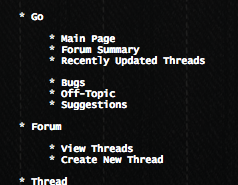
If you aren’t stuck behind an evil proxy you should also be able to view the
application in your browser, by visiting myserver:3000
Still To Come
- running under
fastcgi - tweak the configuration
- Google Ads
- … and anything else I’ve forgotten
Once I have the application running under fastcgi I’ll share the URL for general exploration and evaluation.
What is Parley?
It's my "you can have a half-decent forum written in Perl" itch-scratcher.
I've had it in a usable state for a while but have only recently got around to making it more visible.
After my next post I'll finally have a demo of the app ... something I should have done a long time ago.