The scoop on Windows running Perl
Scoop is a command-line installer for Windows that allows you to install a local user copy of Perl and other open source programming languages.
To get started, just install scoop on your windows machine by typing this in a powershell terminal:
irm get.scoop.sh | iex
If this doesn't work you might have to set a Powershell execution policy by typing this in your Powershell terminal :
Set-ExecutionPolicy -ExecutionPolicy RemoteSigned -Scope CurrentUser
Check the Readme docs for more information on how it all works. After scoop is installed you can install perl by just typing :
scoop install perl
Here is a screenshot on how it worked for me:
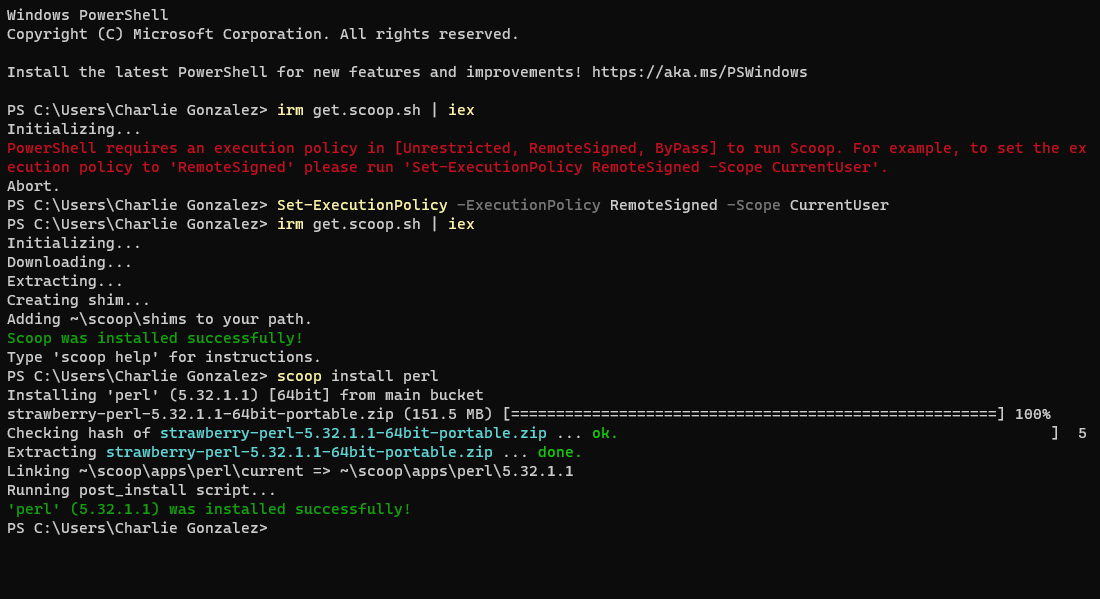
You can also install Rakudo Star bundle by typing :
scoop install rakudo-star
what will you scoop install on your Windows machine?
 I blog about Perl.
I blog about Perl.
Leave a comment