How to upload a script to SparrowHub
This is informal response to David Farrell's article How to upload a script to CPAN.
Preamble: CPAN is great. This post in no way should be treated as Sparrow VS CPAN attempt. Sparrow is just an alternative method to distribute your scripts. Ok, let's go.
So let’s say I’ve got this Perl script:
$ cat story.pl
use strict;
use warnings;
use DateTime;
my $text = 'bar';
my $dt = DateTime->now;
if ($dt->mon == 1 && $dt->day == 31) {
$text = reverse $text;
}
print "$text\n";
exit 0;
Notice I have called my script story.pl? This is a naming convention for sparrow scripts.
Ok, let's move on.
Setup your distribution directory
All we need is to:
- create a story check file
- create a cpanfile to declare script dependencies
- create a plugin meta file
- optionally create README.md
story check file
Sparrow scripts should be accompanied by a check file. It's just a text file with some patterns to match against stdout emitted by an executed script. For example:
$ cat story.check
regexp: (bar|rab)
Here we just require that script yields into stdout one of two lines - bar or rab. That is it.
Sometimes we don't need to check script stdout , that's ok just leave the story.check file empty:
$ echo > story.check
cpanfile
As we have an external dependency (the DateTime module) let's put it in a cpanfile:
$ cat cpanfile
requires 'DateTime'
Sparrow uses carton to run script with dependencies. That is it.
plugin meta file
In a plugin meta file one defines essential information required for script upload to SparrowHub. The structure is quite simple, there should be a JSON format file with these fields:
- name - a plugin name
- version - a plugin version
- description - short plugin description
- url - plugin web page url (optional)
In other words the sparrow meta file is the way to "convert" an existing script into sparrow plugin:
$ cat sparrow.json
{
"name" : "bar-script",
"version" : "0.0.1",
"description" : "print bar or rab",
"url" : "https://github.com/melezhik/bar-script"
}
Readme file
You might want to add some documentation to the script. Simply create a README.md file with documentation in markdown format:
$ cat README.md
# SYNOPSIS
print `bar` or `rab`
# INSTALL
$ sparrow plg install bar-script
# USAGE
$ sparrow plg run bar-script
# Author
[Alexey Melezhik](melezhik@gmail.com)
# Disclosure
An initial script code borrowed from David Farrell article [How to upload a script to CPAN](http://perltricks.com/article/how-to-upload-a-script-to-cpan/)
Finally we have the following project structure:
$ tree
.
├── cpanfile
├── README.md
├── sparrow.json
├── story.check
└── story.pl
0 directories, 5 files
Test script
To see that the script does what you want simply run strun inside the project root directory:
$ carton # install dependencies
$ carton exec strun
/ started
bar
ok scenario succeeded
ok output match /(bar|rab)/
STATUS SUCCEED
Strun - is utility comes with Sparrow to run sparrow scripts, it is used by plugin developers.
Upload script to Sparrowhub
Provided you have an account on SparrowHub, just do this:
$ sparrow plg upload
sparrow.json file validated ...
plugin bar-script version 0.000001 upload OK
Now you can browse the script information at SparrowHub.
Run script
To run the script you need to install and run it with the sparrow client:
$ sparrow index update
$ sparrow plg install bar-script
$ sparrow plg run bar-script
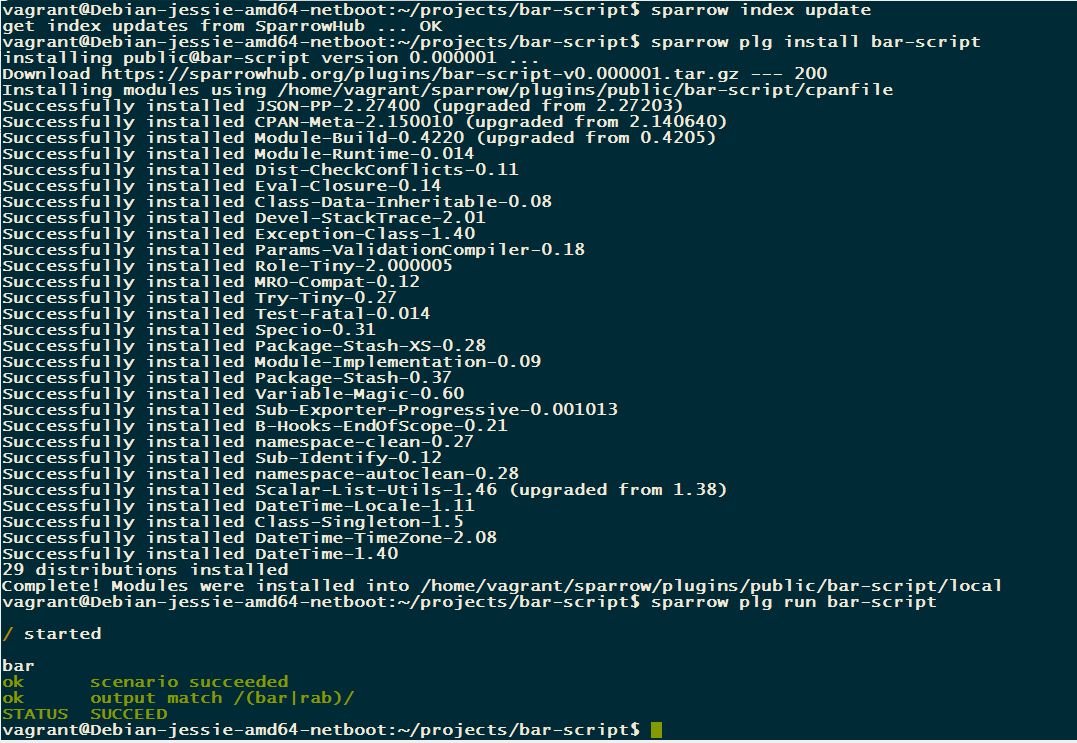
Further reading
- sparrow documentation
- outthentic documentation
PS. Thanks to David Farrell for "giving" an idea of writing this post ( after reading his article ) and for fixing some typos and style errors in this document.
 Dev & Devops
---
Then I beheld all the work of God, that a man cannot find out the work that is done under the sun: because though a man labour to seek it out, yet he shall not find it; yea further; though a wise man think to know it, yet shall he not be able to find it.
(Ecclesiastes 8:17)
Dev & Devops
---
Then I beheld all the work of God, that a man cannot find out the work that is done under the sun: because though a man labour to seek it out, yet he shall not find it; yea further; though a wise man think to know it, yet shall he not be able to find it.
(Ecclesiastes 8:17)
Leave a comment