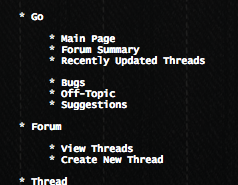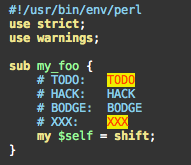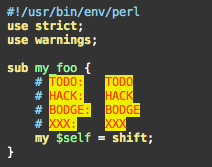Running Parley with fastcgi
Today I hope to show you how to run Parley under fastcgi.
If all goes well I’ll have a publically visible message board by the end of the post.
I’m assuming you’ve already installed Parley.
For this entry you’ll need to have acess to a user with sudo
superpowers.
Create a new site
First we’ll add a new site to the apache configuration:
sudo vim /etc/apache2/sites-available/parley.named_vhost
and add the following:
<VirtualHost *:80>
ServerName parley.pl
DocumentRoot /home/parley/perl5/lib/perl5/Parley/root
Alias /static /home/parley/perl5/lib/perl5/Parley/root/static
Alias / /home/parley/perl5/bin/parley_fastcgi.pl/
FastCgiServer /home/parley/perl5/bin/parley_fastcgi.pl -processes 3
# stuff that's good to have
ServerAdmin carer@parley.pl
ErrorLog /home/parley/parley/parley.pl/log/error.log
CustomLog /home/parley/parley/parley.pl/log/access.log common
</VirtualHost>
Save the file, and create a folder we’ll need:
sudo install -d -o parley -g parley /home/parley/parley/parley.pl/log/
Enable the site:
sudo a2ensite parley.named_vhost
sudo /etc/init.d/apache2 reload
Start the Email Engine
If you want activation emails to be processed you’ll need to start the email processing daemon:
# as 'parley' user
parley_email_engine.pl
A Quick Hack
For a reason I’ve yet to determine, I was seeing an error in the logs when I reloaded apache:
[Fri Aug 13 16:37:53 2010] [warn] FastCGI: server "/home/parley/perl5/bin/parley_fastcgi.pl" restarted (pid 4758)
Can't locate Parley.pm in @INC (@INC contains:
/home/parley/perl5/bin/../lib /etc/perl ...)
at /home/parley/perl5/bin/parley_fastcgi.pl line 15.
I hacked this by editing /home/parley/perl5/bin/parley_fastcgi.pl
and adding the perl5 line:
use FindBin;
use lib "$FindBin::Bin/../lib";
use lib "$FindBin::Bin/../lib/perl5";
use Parley;
I’m sure I’ve done something stupid, but for now … it’ll do.
Allowing User Avatars
Until I find a better way of doing this (i.e. using gravatar like I did with cleavag.es) you’ll need to make a writable directory for user avatars:
sudo install -o www-data -g parley -m 0770 -d ~parley/parley/parley.pl/user_files
ln -s $HOME/parley/parley.pl/user_files /home/parley/perl5/lib/perl5/Parley/root/static/user_file
Not Perfect
I know there are still areas where Parley needs some work. It’s been left, neglected, in a box for a year.
It’s usable, and now - finally - has a public demo.
The Application
You should be able to explore Parley by visiting parley.pl in your browser.