IRC notifications on your phone (or Pebble watch)
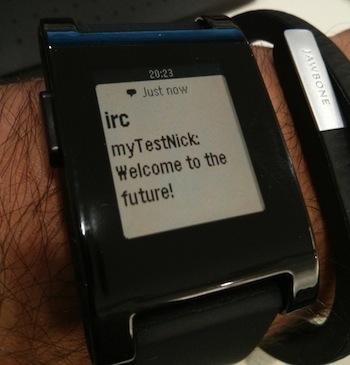
Installation
Install irssi
sudo apt-get install irssi
Grab the script:
mkdir -p $HOME/development
cd $HOME/development
git clone https://github.com/chiselwright/irc-notifications.git
cd irc-notifications
Make sure you have required perl modules available
perl Makefile.PL
Install any missing modules. (TODO: make irssi scripts work with perlbrew)
Install the script:
sh SETUP.sh
You should see something like:
➔ sh SETUP.sh
mkdir: created directory `/home/chisel/.irssi'
mkdir: created directory `/home/chisel/.irssi/scripts'
mkdir: created directory `/home/chisel/.irssi/scripts/autorun'
If you now run
irssi
you should see something like this (assuming you have an out of the box installation, with no configuration of your own yet):
19:03 -!- Irssi: irc_appnotify 0.08 ready
Any errors means some investigation into what didn’t quite work in the setup.
At this point you’ve got irssi installed and the notification plugin ready to go. Almost.
Configure PushOver
Download the relevant app for your device from https://pushover.net/clients. [NOT FREE].
SIgn up at https://pushover.net/. Copy your user key from your dashboard.
/set notify_pushover_user_key YOUR_USER_KEY
/set notify_methods Pushover
/save
Connect to a server
Store network info for future ease:
/NETWORK ADD perlOrg
/SERVER ADD -auto -network perlOrg irc.perl.org 6667
/save
Connect, set a nickname:
/connect perlOrg
/nick myTestNick
Send yourself a test message:
/q myTestNick Hello
Check your device for a PushOver alert.
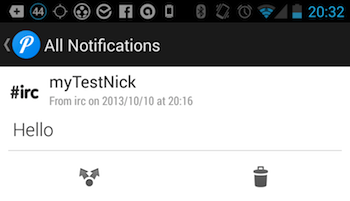
Get alerts on your Pebble watch
I’m assuming you’re already the proud owner of a Pebble watch.
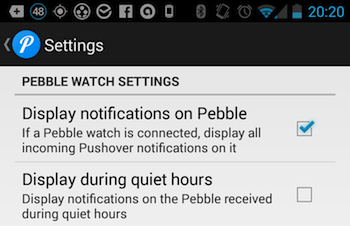
Open the Pushover preferences, tick “Display notifications on Pebble”. Sorted!
/q myTestNick Welcome to the future!
… and look at your watch.
I found it much easier to get user key and token from Pushover and use the API. I even wrote a module.
I should put that up on GitHub some day.
Thanks for the hints! :)