berrybrew version 1.36 released!
I've released version 1.36 of berrybrew, the Perlbrew for Windows. I've also reached out to see how I can become part of the Strawberry Perl team to get back on track with the release of new Strawberry Perls.
If you have any information on the release procedure for Strawberry, or know anyone on that team I might be able to contact to get things moving forward again, please let me know.
This release contains one significant new feature, the ability to use Powershell as the shell when opening or using a Perl. In the UI, when you "Open" your current Perl, or "use" any Perl you have installed, if the "Use Powershell" option is checked, instead of a cmd.exe shell, you'll be presented with a Powershell one instead (same applies for the command line berrybrew use $version.
The other changes in this release enhance the unit testing infrastructure, and the tests themselves.
Other notable changes since my last blog post:
- The
berrybrew associatecommand now has an alias ofassocfor fewer keystrokes - Better exception handling in several cases
- Documentation clarifications
- Removed the
upgradecommand. It's now recommended to use the Installer to manage upgrades - Fix issue when using berrybrew to manage file associations where arguments passed to perl were being handled incorrectly
- Unit test infrastructure enhancements
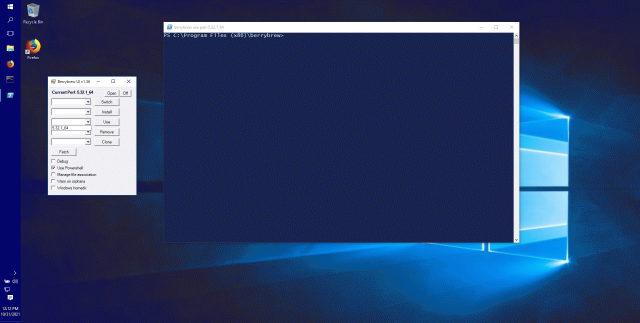
 Just Another Perl Hacker
Just Another Perl Hacker
thank you, I had updated it:)
p.s. the cmd open from berrybrew GUI looks like differ to cmd which open from start menu(former have black title line), but it do not bother me on anything, so I guess it is OK.
Talk to these folks:
https://ww2.enlightenedperl.org/
EPO SPONSORS THE FOLLOWING PROJECTS
Meta::Cpan – CPAN Testers – Strawberry Perl – The Perl Conference –
London Perl Workshop – Perl @ FOSDEM