Sparrowdo - a simple configuration management tool written on Perl6 and consuming sparrow plugins
Hi!
This is the very first ( to take it for a spin ) release of sparrowdo - a simple configuration management tool written on Perl6 and consuming sparrow plugins.
This is where Perl5, Perl6 could make a synergy. Consider a simple example of sparrowdo scenario:
$ cat sparrowfile
use v6;
use Sparrowdo;
task_run %(
task => 'install my packages',
plugin => 'package-generic',
parameters => %( list => 'git-core carton cpanminus' )
);
task_run %(
task => 'install psgi app',
plugin => 'perl-app',
parameters => %(
'app_source_url' => 'https://github.com/melezhik/web-app.git',
'git_branch' => 'master',
'http_port' => 3030
)
);
All it does is:
- installing some packages required for further deployment ( git, cpanm, carton )
- installing perl5 psgi application by fetching source code from remote repository, installing dependencies with cpanfile/carton and running service using Ubic and Starman.
Here we go. On my vagrant Ubuntu 14.04 Trusty box I will have:
$ sparrowdo --ssh_user=vagrant --ssh_port=2200 --host=127.0.0.1 --verbose
running sparrow tasks on 127.0.0.1 ...
running task <install my packages> plg <package-generic>
parameters:
{list => git-core carton cpanminus}
ssh -q -tt -p 2200 vagrant@127.0.0.1 ' sudo bash -c "export LC_ALL=en_US.UTF-8 ; sparrow index update"'
get index updates from SparrowHub ... OK
ssh -q -tt -p 2200 vagrant@127.0.0.1 ' sudo bash -c "export LC_ALL=en_US.UTF-8 ; sparrow project remove sparrowdo"'
project sparrowdo successfully removed
ssh -q -tt -p 2200 vagrant@127.0.0.1 ' sudo bash -c "export LC_ALL=en_US.UTF-8 ; sparrow plg install package-generic"'
public@package-generic is uptodate (0.1.1)
ssh -q -tt -p 2200 vagrant@127.0.0.1 ' sudo bash -c "export LC_ALL=en_US.UTF-8 ; sparrow project create sparrowdo"'
project sparrowdo successfully created
ssh -q -tt -p 2200 vagrant@127.0.0.1 ' sudo bash -c "export LC_ALL=en_US.UTF-8 ; sparrow task add sparrowdo install_my_packages package-generic"'
task - set plugin to public@package-generic
task sparrowdo/install_my_packages successfully created
install_my_packages.json 100% 41 0.0KB/s 00:00
ssh -q -tt -p 2200 vagrant@127.0.0.1 ' sudo bash -c "export LC_ALL=en_US.UTF-8 ; sparrow task run sparrowdo install_my_packages --json /tmp/install_my_packages.json"'
# cd /home/vagrant/sparrow/plugins/public/package-generic
# export PATH=$PATH:local/bin
# export PERL5LIB=local/lib/perl5:$PERL5LIB
# strun --root ./ --json /tmp/install_my_packages.json --json /tmp/install_my_packages.json
/tmp/.outthentic/31112/home/vagrant/sparrow/plugins/public/package-generic/story.t ..
# [/home/vagrant/sparrow/plugins/public/package-generic/modules/apt-get]
# Package: git-core
# Version: 1:2.1.4-2.1
# Status: install ok installed
ok 1 - output match 'Status: install ok installed'
# [/home/vagrant/sparrow/plugins/public/package-generic/modules/apt-get]
# Package: carton
# Version: 1.0.12-1
# Status: install ok installed
ok 2 - output match 'Status: install ok installed'
# [/home/vagrant/sparrow/plugins/public/package-generic/modules/apt-get]
# Package: cpanminus
# Version: 1.7014-1
# Status: install ok installed
ok 3 - output match 'Status: install ok installed'
# [/home/vagrant/sparrow/plugins/public/package-generic]
# done
ok 4 - output match 'done'
1..4
ok
All tests successful.
Files=1, Tests=4, 1 wallclock secs ( 0.01 usr 0.01 sys + 1.28 cusr 0.07 csys = 1.37 CPU)
Result: PASS
running task <install-psgi-app> plg <perl-app>
parameters:
{app_source_url => https://github.com/melezhik/web-app.git, git_branch => master, http_port => 3030}
ssh -q -tt -p 2200 vagrant@127.0.0.1 ' sudo bash -c "export LC_ALL=en_US.UTF-8 ; sparrow plg install perl-app"'
public@perl-app is uptodate (0.1.5)
ssh -q -tt -p 2200 vagrant@127.0.0.1 ' sudo bash -c "export LC_ALL=en_US.UTF-8 ; sparrow project create sparrowdo"'
project sparrowdo already exists - nothing to do here ...
ssh -q -tt -p 2200 vagrant@127.0.0.1 ' sudo bash -c "export LC_ALL=en_US.UTF-8 ; sparrow task add sparrowdo install-psgi-app perl-app"'
task - set plugin to public@perl-app
task sparrowdo/install-psgi-app successfully created
install-psgi-app.json 100% 110 0.1KB/s 00:00
ssh -q -tt -p 2200 vagrant@127.0.0.1 ' sudo bash -c "export LC_ALL=en_US.UTF-8 ; sparrow task run sparrowdo install-psgi-app --json /tmp/install-psgi-app.json"'
# cd /home/vagrant/sparrow/plugins/public/perl-app
# export PATH=$PATH:local/bin
# export PERL5LIB=local/lib/perl5:$PERL5LIB
# strun --root ./ --json /tmp/install-psgi-app.json --json /tmp/install-psgi-app.json
/tmp/.outthentic/31292/home/vagrant/sparrow/plugins/public/perl-app/story.t ..
# [/home/vagrant/sparrow/plugins/public/perl-app]
# useradd: user 'perl-app' already exists
# Ubic is up to date. (1.59)
# Ubic::Service::Plack is up to date. (1.18)
# Starman is up to date. (0.4014)
# Stopping perl-app... stopped
# Already on 'master'
# Your branch is up-to-date with 'origin/master'.
# Already up-to-date.
# Installing modules using /opt/perl-app/cpanfile (deployment mode)
# Complete! Modules were installed into /opt/perl-app/local
# Starting perl-app... started
# perl-app running
# install-ok
ok 1 - output match 'Complete! Modules were installed into'
ok 2 - output match 'Starting perl-app... started'
ok 3 - output match 'install-ok'
1..3
ok
All tests successful.
Files=1, Tests=3, 3 wallclock secs ( 0.01 usr 0.02 sys + 0.74 cusr 0.15 csys = 0.92 CPU)
Result: PASS
Asciinema video
A visual example of the sparrowdo scenario could be found here -
Volunteers/Contributors needed!!!
Interested in Perl 6 automation for devops? Sparrowdo could be a good greenfield project to start with. Not involved in Perl 6 and use Perl 5 ? - that is fine, sparrowdo USES sparrow plugins which are to be written on Perl5|Bash|Ruby! So why not write a useful plugin to share with? Here is a short list of plugins now - use it as examples and create your own one! And finally sparrow itself is written on Perl5! Just contribute somehow into sparrow/sparrowhub/sparrowdo echo system! Merge requests are welcome!
-- Regards
Alexey

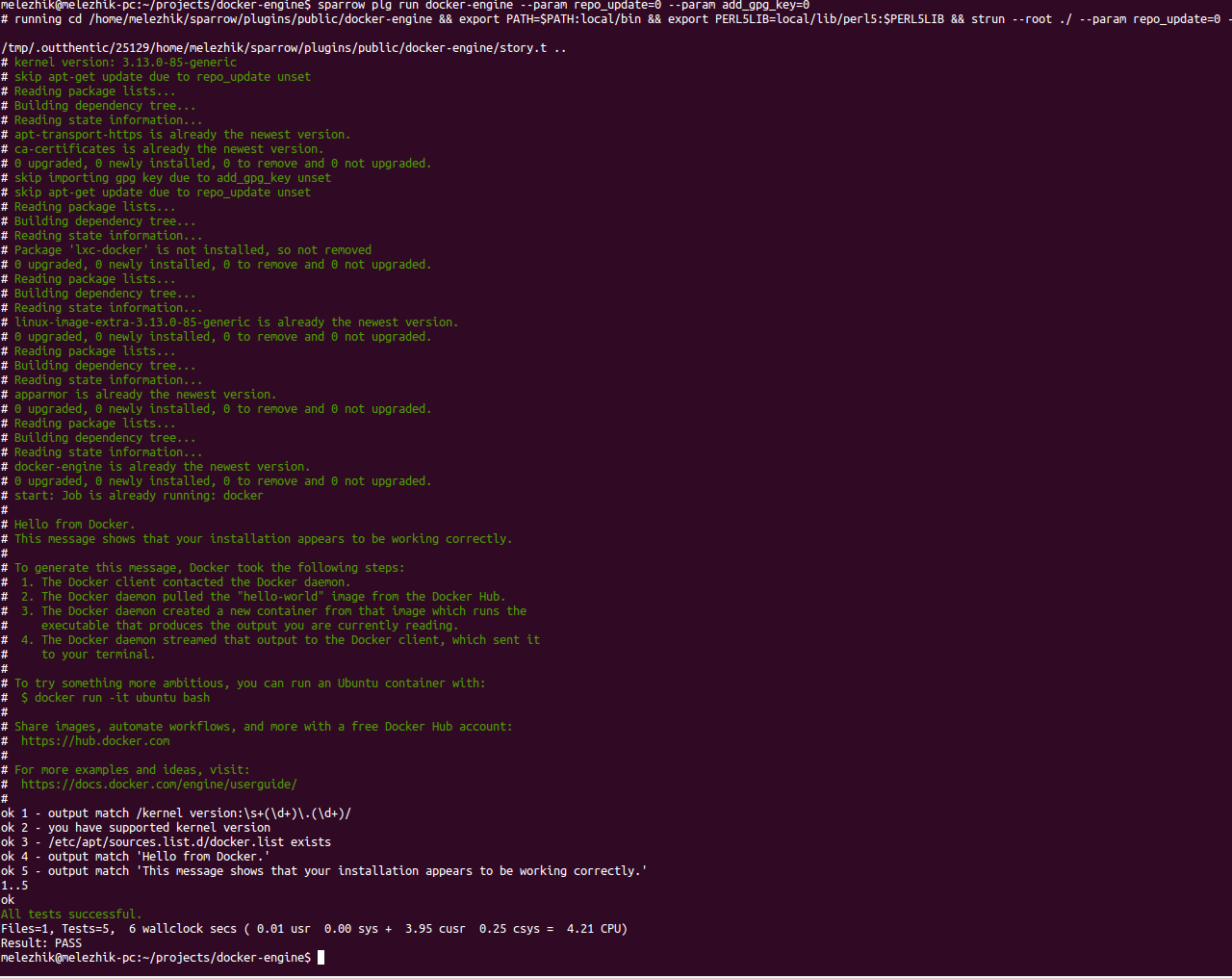
 Dev & Devops
---
Then I beheld all the work of God, that a man cannot find out the work that is done under the sun: because though a man labour to seek it out, yet he shall not find it; yea further; though a wise man think to know it, yet shall he not be able to find it.
(Ecclesiastes 8:17)
Dev & Devops
---
Then I beheld all the work of God, that a man cannot find out the work that is done under the sun: because though a man labour to seek it out, yet he shall not find it; yea further; though a wise man think to know it, yet shall he not be able to find it.
(Ecclesiastes 8:17)