LacunaWax
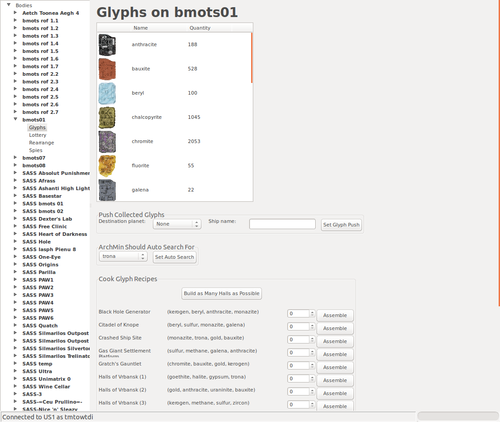
Jonathan Barton made this super cool new client for the Lacuna Expanse, that allows you to automate a lot of functions in the game, to make massive empire management easier.
This is what Jonathan had to say about it when I asked him:
If you’re interested, and you’ve got a Windows machine lying around, the installer works like any other Windows installer -http://tmtowtdi.github.io/LacunaWaX/The docs are just HTML; the user can edit existing or create new pages as desired. Delete the search index directory (instructions on this are in the Help docs itself) and re-run LacunaWaX to re-create it and index your new files.Help documentation browser with Apache Lucy search:That same panel while a vote is being pushed through:Space Station Propositions panel:Just today I added a new control under “Push Selected Glyphs” to allow you to decided to keep a number of glyphs on the planet - so you can keep a few on your mission planet so you have them when missions requiring glyphs show up. I just haven’t pushed that change yet.Planet glyphs manager panel:Post login screen:…the two connect buttons stay disabled until you use the Edit… Preferences menu to enter your credentials.Intro screen:LacunaWaX is a wxperl app. I’ve compiled a regular Windows installer (using Cava Packager, which is pretty nice if you’ve never played with it), so normal people can use some of the features that have historically been for “scripters” only.But the installer isn’t totally necessary. It’s definitely the format I concentrate on, but I run it as a Perl program rather than the installed .exe on both Windows and Ubuntu. Takes some setting up of modules, and getting wxperl installed is generally a bit more of a challenge than just “cpan wxperl”, but it’s certainly do-able.
Anyway, to the screenshots:
http://screencloud.net/v/oEtu
http://screencloud.net/v/dtYv
http://screencloud.net/v/e6qk
http://screencloud.net/v/1BIi
http://screencloud.net/v/kPrr
http://screencloud.net/v/jP4KIf you don’t have a Windows machine and want to play with it anyway, you can grab the source from the repo: https://github.com/tmtowtdi/LacunaWaX - grab v1.14.2 (the tag) - I think that’s identical to master right now, but I was on a bit of a bughunt and a fight with the Windows registry the last couple days and the end result is that I’m not 100% positive what state master is in right now.
[From my blog.]
 My little part in the greater Perl world.
My little part in the greater Perl world.
Leave a comment